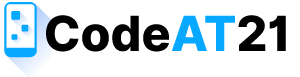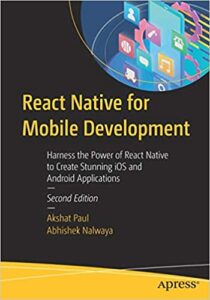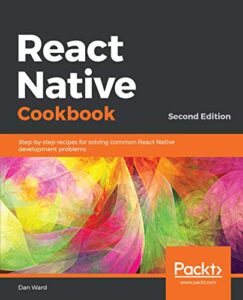npm stands for Node Package Manager for the JavaScript programming language. It is released 2010 with support for Node. npm is installed with Node automatically. It is generates ‘package-lock.json’ file.
Yarn stands for Yet Another Resource Negotiator, And it is popular package manager. It is released by Facebook in 2016. It is generates ‘yarn.lock’ file.
Install dependencies:
npm :
npm install
yarn :yarnInstall a package and add to package.json:
npm :
npm install package --save
yarn :yarn add packageInstall dev package:
npm :
npm install package --save-dev
yarn :yarn add package --devUninstall package from package.json:
npm :
npm uninstall package --save
yarn :yarn remove packageRemove a dev dependency from package.json:
npm :
npm uninstall package --save-dev
yarn :yarn remove packageUpgrade a package to its latest version:
npm :
npm update --save
yarn :yarn upgradeInstall a package globally:
npm :
npm install package -g
yarn :yarn global add packageUninstall a package globally:
npm :
npm uninstall package -g
yarn :yarn global remove package